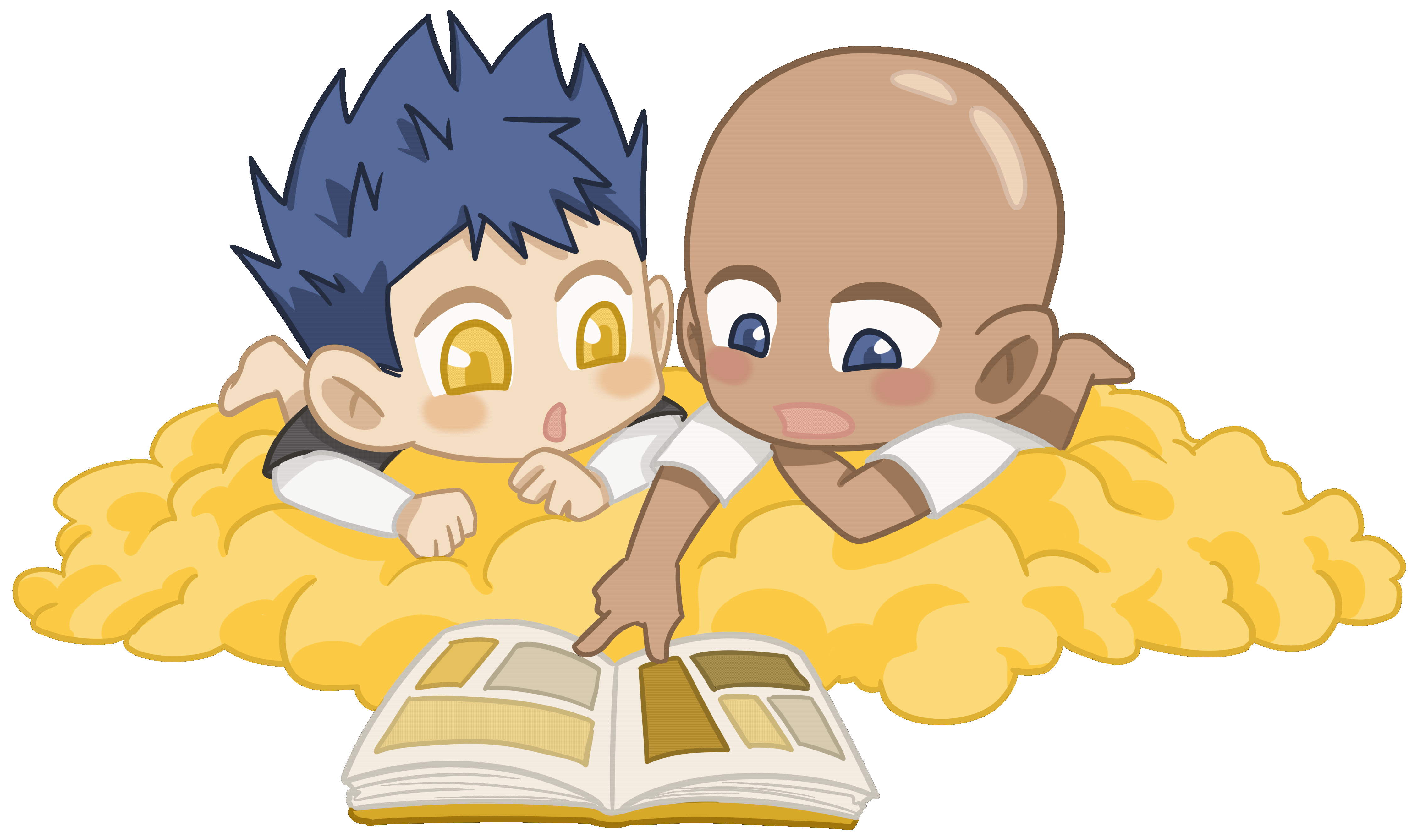
Add GIFs to your webtoons on LEMOON for a more dynamic experience!
GIFs, just like PNG and JPEG files, are a popular file format. What sets them apart is their ability to animate visuals, adding motion and dynamism to your creations.
Wondering if our webtoon platform supports this format? The answer is yes! On LEMOON, GIF files are fully supported. You can seamlessly integrate them into your episodes and promotional covers to captivate your readers even more.
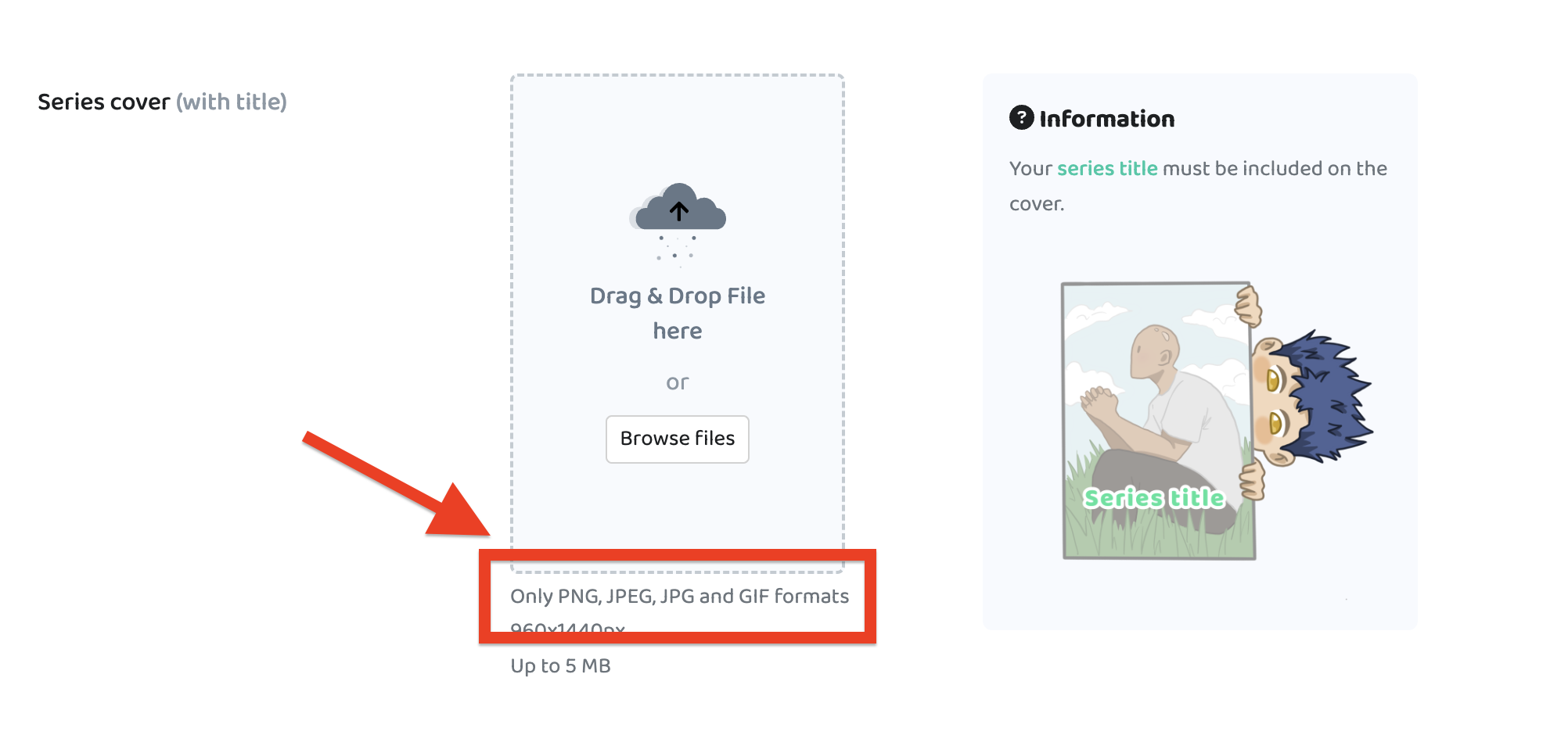
Simple steps to add GIFs to your episodes and covers
Adding a GIF to your webtoon is quick and easy. Here's how:
- Upload your GIF file: Ensure your GIF is optimized for smooth display.
- Insert it into your episode or cover: Drag and drop your file to the desired location.
- Preview your episode: Make sure the animation works perfectly before publishing.
Tip: Use GIFs for transitions, key moments, or even to add a touch of humor to your stories.
Why use GIFs in your webtoon?
- Engage your readers: Animations grab attention and increase reader engagement.
- Make your stories unforgettable: GIFs bring a unique, dynamic element to your episodes.
- Enhance immersion: With GIFs, you can amplify the atmosphere and convey emotions more effectively to your audience.